Stocktaking in Pharmacy Software
What is Stocktaking?
Stocktaking, also known as inventory verification or stock counting, is the essential process of:
- Physically verifying the quantity and condition of all medications and other products within the pharmacy.
- Comparing these physical counts against the records held in the pharmacy's inventory management system.
Performing Stocktaking in Intaila Pharmacy Software
- Navigate to Warehouse > Stocktaking. This displays the current stock levels for all available stores.
- Filter by Store (pharmacy) for focused stocktaking (if managing multiple locations). Use the blue filter button or click the Store name in the table. This narrows the displayed stock to the selected store.
- Search or scan the product barcode to locate the desired SKU (Stock Keeping Unit). The system will display all available batches of that product in stock.
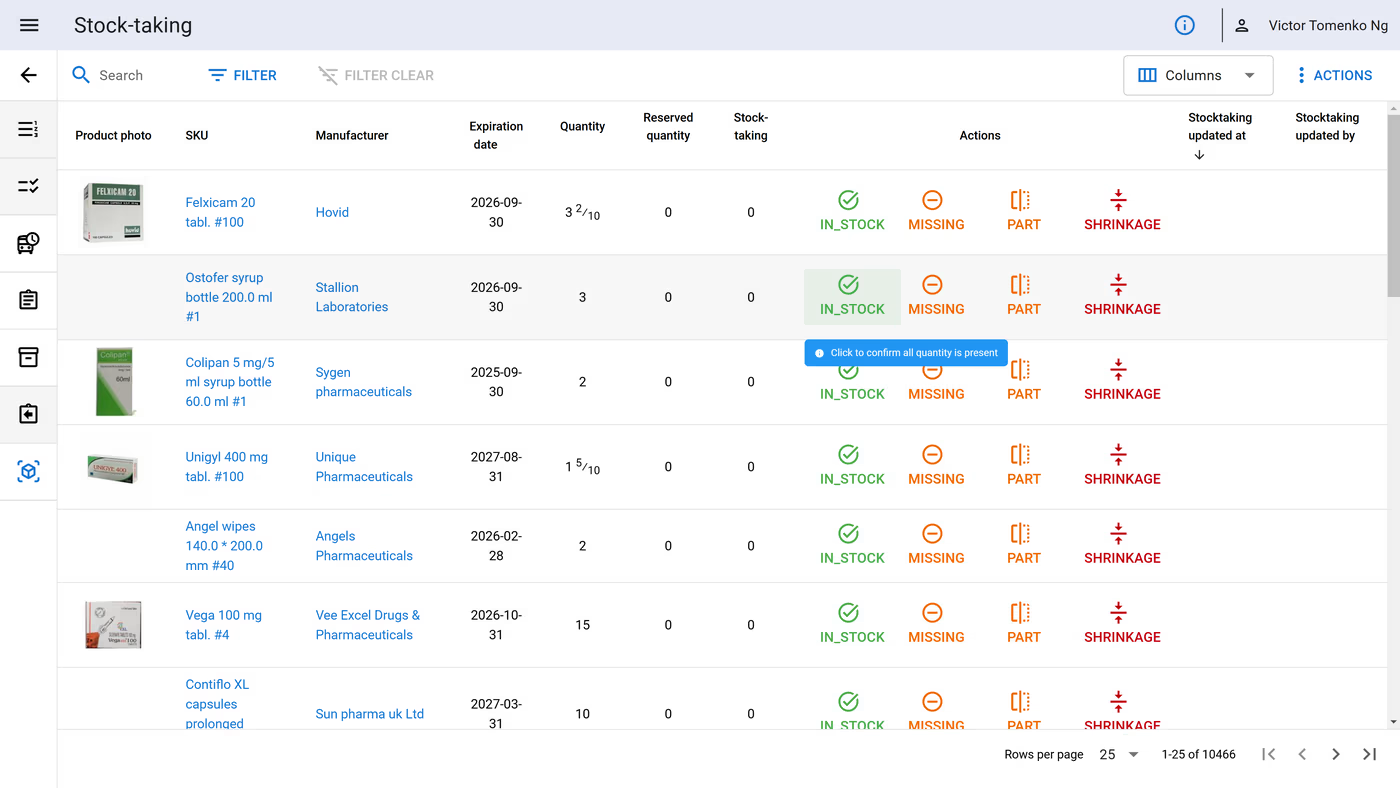
- Compare the displayed quantities (Quantity column) with the actual physical count. There are 4 possible scenarios:
Scenario 1: Quantities match: click the IN STOCK button. This updates the stocktaking quantity to match the stock quantity. The "Stock taking created at" and "Stock taking created by" columns are automatically updated.
Scenario 2: SKU physically missing: If the SKU is not physically present despite being listed in the software, click the red MISSING button.
Scenario 3: Quantities differ:
Click the PART button.
Use the number buttons to input the actual physical quantity of the SKU.
Click SAVE.
- If the entered quantity is greater than the software's recorded quantity, an EXCESS button appears.
- If the entered quantity is less than the software's recorded quantity, a SHRINKAGE button appears.
Adjusting for Discrepancies: Use the EXCESS or SHRINKAGE button to reconcile the physical inventory with the software's records. EXCESS creates additional stock entries to reflect the surplus. SHRINKAGE removes the necessary quantity from the software's stock records.
Scenario 4: SKU (batch) is not found: If a physically present SKU (batch) is not found in the software (empty search results), do the following actions:
- click ACTIONS > Input EXCESS.
- Select the current store, choose the SKU name, enter the quantity, prices, and other relevant details to create a new stock entry
All stocktaking actions (excesses and shrinkages) are recorded and available for review in Intaila's reporting module.
TIP
Intaila pharmacy software allows you to perform stocktaking without interrupting your pharmacy's operations.